This article describes how to connect DAX with VS in a simple example using MS .Net Business connector. I try to figure in VB.net and C#.Net just makes understand to the user in their expertise or skill, but better use C# than VB.Net on integration DAX with VS.
This example is how to show SalesID of the first record in the “salestable” table from table in Axapta although this can be easy in X++ coding at DAX. The most important is how to reference DAX at VS and coding of connection/login also dispose/logoff from connection. I not explain all about managed class in .net business connector the explanation should be getting in the help of visual studio or MSDN.
The following is the scenario: Try to make a form and a button to show the salesid. Add reference of DAX at VS and then import/using at project and then create sub/function to handle connection to DAX. Call that sub/function every we try to access DAX and don’t forget to logoff/dispose if we don’t need any more the connection. The following picture is the way how to make reference and connection of DAX at VS (example pictures made in VB.Net and C#). Please see the RED and the BLUE lines/rectangles.
VB.Net




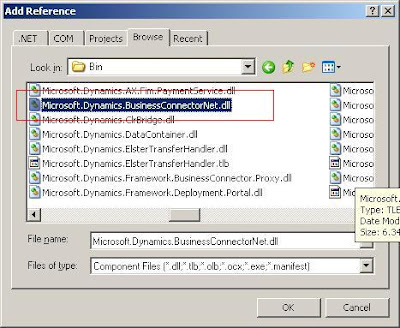







Have nice day to try



No comments:
Post a Comment